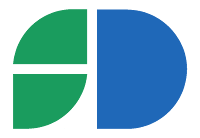How to use time and date
Let’s see today how to use time and date in Sage X3.
To get the current date in a Date variable, use the date$ function.
In the same way to have current date and time in a Datetime variable, use the datetime$ function (only from V7 release).
The established form to represent date and time with a string is:
YYYY-MM-DDThh:mm:ssZ #attention to the letters T and Z
Typically date and time have “YYYY-MM-DDThh:mm:ss” format
num$(date$) #To get today's date string num$(time$) #To get the current time as a string num$(datetime$) #To get today's date and time as a string gdat$(DAY,MONTH,YEAR) #To get a date of a day, month and year gdatetime$(str) #To get a Datetime variable from a string year(date) #To get the year of a date month(date) #To get the month number of a date month$(date) #To get the month name of a date in the current language day(date) #To get the day number of the month (1-31) day$(date) #To get the name of the day of the week dayn(date) #To get the day number of the week (1=lunedì, 7=domenica) week(date) #To get the week number (1-53) nday(date) #To get the number of days passed since January, 1600\ nday$(NUM) #To get a date from 1 Jan + a NUM of days eomonth(date) #To get the last day of a month
You can also perform simple operations:
Local Date DATE DATE=[1/2/2015]+5 #DATE = [06/02/2015] DATE=[1/2/2015]-1 #DATE = [31/01/2015]
An example:
Local date LASTDATE LASTDATE = eomonth([1/2/2015]) Infbox num$(LASTDATE) #will display the date [28/02/2015]
To obtain a date as a string with a determined format:
format$("D:YYYYMMDD[_]hhmmss",date$)
December 31, 2018 at 12.30 and 56 seconds will correspond to “20181231_123056”.
Note that square brackets are used to insert a space or other constant elements:
FORMAT = "DD[ ]MM[ ]YY"
To get the date and time as a formatted string, you can also use AFNC.FDH.
With this call it uses the formatting contained in the global variable GFMDAT.
Suppose that today is January 19, 2018, and GFMDAT contains “DD [/] MM [/] YY”
func AFNC.FDH(date$,"121531") # restituisce "19/01/18 12:15:31" func AFNC.FDH(date$,"") # returns "19/01/18 17:08:27" func AFNC.FDH(date$,"15:32") # returns "19/01/18 15:32:00" func AFNC.FDH(date$,"15") # returns "19/01/18 15:00:00" func AFNC.FDH(date$,"15:") # returns "19/01/18 15:00:00" func AFNC.FDH(date$,"error-string") # returns "19/01/18 " func AFNC.FDH(date$+1,"x") # returns "20/01/18 "
It should be remembered that there are several global variables containing formatting strings,
all preset according to the predefined parameters.
They are useful to maintain a standard that adapts according to various users, sites, etc.
The order day-month-year of these formats depends exactly on the location and user settings.
The variables are these:
GFMDAT = standard date, with 2 caratteri for the day, 2 for the month , 2 for the year
GFMDAT4 = date with year of 4-digit
GFMDAT3 = date with month of 3 letters
GFMDAT9 = date with month written in letters
GFMMOI = month-year
GFMMOI4 = month-year with year of 4-digit
GFMJOU = day-month
If you have some questions or other examples, write them in the comments.