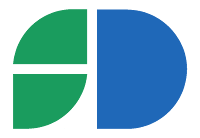2 ways for obtaining the current window name
To obtain the name of a window in Sage X3 there are at least two ways.
The first one consists in recovering current mask name with F6 key ( ESC-F6 from v7 version),
then you go in masks management (GESAMK function), you select tha mask just identified and you click on left browser “Screen uses”.
There you find all the windows in wich the selected screen is present:

Sage X3 Screen uses Windows
A second way is going at menù Export -> Xml Data, that is present both in V6:

Export in xml of current windows metadata in Sage X3 V6 (Italian session)
and in V7 version:

Xml Export of current window metadata
Once opened the xml file so obtained youjust have to locate the <FEN> tag.
Here the first part of xml file exported from items windows (GESITM function):
<FEN NAM="OITM" EXTDAT="28/06/2018" EXTTIM="13:24:35" EXTDOS="SAGEDEV" LIB="Items">
<SCRN NAM="ITM0" LIB="Items">
<FRM LIB="" TYP="2" LIBTYP="List">
<FLD NAM="TCLCOD" LIB="Category" ATT="INPUT" VAL="CAT1"/>
<FLD NAM="ZTCLCOD" VAL="Generics"/>
<FLD NAM="FIL11" LIB="" ATT="DISPLAY" VAL=""/>
<FLD NAM="ITMSTA" LIB="Item status" MEN="246" ATT="INPUT" VAL="1" LIBVAL="Active"/>
<FLD NAM="ITMREF" LIB="Item" ATT="INPUT" VAL="ITEMCODE_XXX"/>
<FLD NAM="DES1AXX" LIB="" ATT="INPUT" VAL="DESC XXX"/>
<FLD NAM="CREUSR" LIB="Creation User" ATT="HIDDEN" VAL="SAGEDEV"/>
<FLD NAM="CREDAT" LIB="Creation Data" ATT="HIDDEN" VAL="30/06/2016"/>
<FLD NAM="SAVDES1AXX" LIB="" ATT="HIDDEN" VAL=""/>
</FRM>
</SCRN>
The window name is written as attribute NAM into FEN tag;
immediately after you find also the list of used masks indicated from SCRN tag and
into screen tags you find the fields list.
The same data can be obtained in a CSV file if you use the Excel exporting menu.
You find an other way for V6 in Greytrix site here.