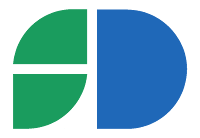To go in a new line in the middle of a adonix code instruction
To go in a new line in the middle of a code instruction just put & as first character (without any spaces before) of the new line.
Here an example:
[M:YTX]YFIELD1(nolign-1) = [F:YTM]YFIELD2 + " "
& + " " +func LIB.FUNCTION_EXAMPLE2(NUMBER1,NUMBER2,NUMBER3,NUMBER4)
& + func LIB.FUNCTION_EXAMPLE("PARAM1","PARAM2","PARAM3","PARAM4")
In Eclipse this wrapping is automatically made when you exceed the max length accepted.
As? Just compiling with pressing F7 key!